สำหรับท่นที่ต้องการทดสอบแอปพลิเคชั่นบน Windows Azure ไมโครซอฟท์ได้เปิดให้สามารถเข้าใช้งานได้ฟรีเป็นเวลา 30 วัน {ลงทะเบียนโดยไม่ต้องใช้เลขที่บัตรเครดิต} ดังนี้
1.เข้าไปที่ https://windowsazurepass.com/
2. ลงทะเบียนเพื่อเข้าใช้งานฟรี
3. login ด้วย Windows Live ID (แนะนำให้ สมัคร Windows Live อันใหม่)
4. เมื่อสมัคร Windows Live ID อันใหม่ แล้วทำการ Login
5. ระบุข้อมูลตามที่หน้าจอต้องการ (ใส่ข้อมูลทดสอบเช่นกัน) แล้วกด Submit
6. รอประมาณ 24 ชม. จะได้รับ mail ยืนยันจาก ไมโครซอฟท์ หลังจากเปิด mail คลิกที่ link developer portal
7. คุณจะเข้าสู่หน้าจอโปรแกรม Windows Azure portal management
หลังจากนี้คุณก็สามารถ Upload Cloud App ขึ้นไปทดสอบได้แล้วครับ


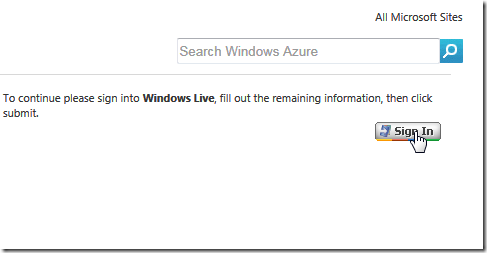




ใส่ความเห็น